
Bluetooth / USB Thermal Print
Productivity

| App Name | Xodo PDF Reader & Editor |
|---|---|
| Latest Version | v.8.6.1 |
| Last Updated | October 4, 2023 |
| Publisher | Apryse Software Inc. |
| Requirements | Android 4.4 and up |
| Category | Productivity |
| Size | 39.74M |
| Mods | Pro |
| Google Playstore |

|
Xodo PDF Reader & Editor is an all-in-one PDF editing and reading application designed for simplicity and security. With over 30+ features available on both Android phones and tablets, this app offers a convenient solution for users to quickly get their work done. Whether you need to view, edit, convert, sign, redact, compress, merge, or annotate your PDF files, Xodo has you covered. This article will provide an in-depth overview of Xodo PDF Reader & Editor, highlighting its key features, target audience, and pros and cons.
Xodo PDF Reader & Editor is a comprehensive mobile application that allows users to easily handle all their PDF-related tasks. Its user-friendly interface and extensive feature set make it suitable for both personal and professional use. The app offers seamless integration with popular cloud storage services like Xodo Drive, Dropbox, Google Drive, and OneDrive, enabling users to store and sync their files across multiple devices.
Xodo PDF Reader & Editor boasts a wide range of features that cater to the needs of various users. Whether you’re a student, professional, or casual PDF user, Xodo provides tools and functionalities to enhance your productivity. Let’s explore some of its key features:
The fully featured PDF editor in Xodo allows you to create new PDFs from scratch or edit existing ones effortlessly. You can manipulate PDF pages by rotating, cropping, adding, removing, or rearranging them. Xodo also offers the option to flatten PDFs, locking all annotations and fillable forms into a single layer for added protection. Additionally, you can compress large PDF files to reduce their size for easier sharing. For those dealing with multiple documents, the app enables easy merging of multiple PDFs into a single file.
Xodo PDF Reader & Editor simplifies the process of converting various file formats to PDF. With its built-in PDF scanner, you can capture images using your device’s camera or import existing images and save them as PDF files. The app also supports converting Microsoft Office files (Word, Excel, PowerPoint) to PDF format accurately and quickly. Furthermore, Xodo incorporates text recognition (OCR) capabilities, allowing you to convert images and PDFs into searchable text files.
As a versatile PDF reader, Xodo enables seamless viewing of e-books, reports, digital planners, and more, even when offline. You can choose from single or double page viewing modes, enjoy comfortable reading with dark mode, and adjust the PDF text size according to your preferences using the Reflow Reading Mode. The app also supports multiple tabs, making it easy to work on multiple PDF documents simultaneously. Bookmarking favorite pages and printing directly from the device are additional convenient features provided by Xodo. Moreover, the fully searchable text function allows users to generate detailed lists of search results for quick access to specific information within PDFs.
Xodo offers a comprehensive suite of mark-up tools that allow you to highlight, stamp, or take notes directly on PDF documents. The thumbnail browser feature facilitates easy page management, enabling users to delete pages, change page order, and insert blank pages with ease. With the scrolling mode, you can view all annotations at a glance and navigate through pages using intuitive gestures while annotating. Xodo is optimized for styluses like the S Pen, providing a smooth and precise writing experience.
Xodo PDF Reader & Editor simplifies form filling, signing, and sharing through its intuitive interface. Users can fill out PDF forms electronically and sign them either by hand or by typing their signature. The app also enables seamless synchronization of filled forms with online storage services like Xodo Drive, Google Drive, Dropbox, or OneDrive.
Organizing important PDF documents and files is made easy with Xodo’s built-in file manager. Users can rename, copy, move, or delete documents and folders effortlessly. Additionally, Xodo offers features to protect PDF files through password encryption and provides a PDF password remover tool to unlock protected PDFs. The grid view mode offers thumbnail previews of PDFs, providing easy access to file details.
Xodo Pro Subscription offers users unlimited access to all 30+ tools available within the app. This subscription plan is shared across mobile, desktop, and web platforms, ensuring a seamless experience across devices. Some notable features exclusive to Xodo Pro include bulk document processing, advanced annotation filtering, customized toolbar for bookmarking favorite tools, a selection of app themes, advanced options for the image-to-PDF tool (OCR and file compression), PDF redaction tool to remove sensitive content, and PDF to MS Office conversion (Word, Excel, PowerPoint). Xodo Pro offers flexible monthly and annual subscription options, allowing users to cancel anytime.
Xodo PDF Reader & Editor caters to a diverse range of users who work extensively with PDF files. Here are some groups that can benefit from this app:
Like any software application, Xodo PDF Reader & Editor has its strengths and weaknesses. Let’s examine some of the pros and cons associated with this app:
Pros
Cons
Xodo PDF Reader & Editor is a powerful tool that simplifies PDF-related tasks. Whether you need to edit, view, annotate, or sign PDF files, Xodo offers an extensive range of features to meet your requirements. Its user-friendly interface and seamless integration with cloud storage services make it a convenient choice for individuals across various domains. With its strengths outweighing its limitations, Xodo PDF Reader & Editor proves to be a valuable companion for anyone dealing with PDF documents.

Productivity
Productivity

Productivity

Productivity
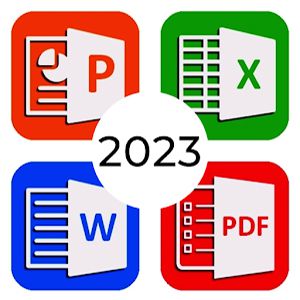
Productivity
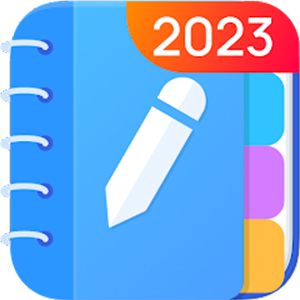
Productivity
Productivity

Productivity