
MultiTimer: Multiple timers Mod APK v1.1.2 [Pro]

| App Name | MultiTimer: Multiple timers |
|---|---|
| Latest Version | v.1.1.2 |
| Last Updated | October 3, 2023 |
| Publisher | Persapps |
| Requirements | Android 4.4 and up |
| Category | Tools |
| Size | 3.31M |
| Mods | Pro |
| Google Playstore |

|
Managing time effectively is crucial in today’s fast-paced world, and the MultiTimer app is here to revolutionize your time management experience. With its versatile features and user-friendly interface, MultiTimer allows you to beat the clock like never before. Whether it’s tackling daily tasks, cooking a delicious meal, or enhancing your study habits, this app has got you covered with multiple timers at your fingertips.
Introduction MultiTimer: Multiple timers
MultiTimer is an innovative app available on Google Play that offers a comprehensive range of timer options to suit every need. From intervals and countdowns to stopwatches and clocks, this app provides a variety of timers to accommodate various activities. With its flexible layout, personalized settings, and convenient notification system, MultiTimer ensures that you stay on top of your schedule with ease.
Features of MultiTimer: Multiple timers
Flexible layout options
With MultiTimer, you have the freedom to customize the layout and arrangement of your timers according to your preferences. Choose from layouts such as Adaptive or Flexible, allowing you to optimize the display based on your needs. Additionally, you can effortlessly copy, delete, and move timers as required. The ability to create multiple boards for placing different timers side by side adds an extra layer of organization to your time management.
Personalization at your fingertips
Make each timer and counter uniquely yours with MultiTimer’s extensive personalization options. Customize and accessorize your timers with labels, colors, icons, alert styles, sounds, and notifications that resonate with your individual style and preferences. This level of personal touch adds a sense of ownership and enhances your overall experience with the app.
Complete control and adaptability
MultiTimer enables you to have full control over your timers by providing adjustable settings to suit your specific requirements. You can easily adjust date and time parameters to specify the duration of each timer. The app also allows you to add extra time to running timers, select Autorepeat to automatically restart timers, and configure timer start options with delayed starts based on either start time or end time. Moreover, you can choose an overtime period for completed timers, ensuring that you never miss a beat.
Save and export data
With MultiTimer, you can save all your timer and counter history effortlessly. This feature is particularly useful when you need to review your past activities or export data for further analysis. The app conveniently tracks the time and actions of all your running timers and provides the option to export this information as a CSV file. Additionally, you can export your entire app data, including boards and timers, to transfer them seamlessly to another device.
Notifications for seamless time management
MultiTimer keeps you updated and on track with its thoughtful notification system. Never miss a beat with actionable notifications that offer buttons like Reset or Restart, allowing you to manage your timers efficiently without even opening the app. These notifications serve as gentle reminders and keep you focused on your most important tasks.
Who will benefit from MultiTimer: Multiple timers?
The MultiTimer app caters to individuals from various walks of life, making it a valuable tool for anyone seeking effective time management. Whether you’re a busy professional trying to optimize your work routines, a student striving to develop healthy study habits, a chef juggling multiple cooking tasks, or an athlete looking to fine-tune your training sessions, MultiTimer has something to offer. Its versatility and adaptability make it suitable for a wide range of users, enabling them to achieve greater productivity and efficiency in their daily lives.
Pros and Cons of MultiTimer: Multiple timers
Pros
- Wide range of timer options to suit diverse activities
- Flexible layout options for personalized organization
- Extensive customization features for a unique user experience
- Complete control over timer settings for adaptability
- Ability to save and export timer and counter history
- Convenient notifications for seamless time management
Cons
- The free version may have limited features compared to the Pro version
- Some users may require additional guidance to utilize all the advanced settings effectively
Conclusion
MultiTimer: Multiple timers is a powerful app that revolutionizes time management in a fast-paced world. With its extensive features, customizable layout, personalized settings, and convenient notifications, this app empowers users to stay on top of their schedules and maximize productivity. Whether you’re an office worker, student, chef, or athlete, MultiTimer is your ultimate companion for efficient and effective time management.
MultiTimer Mod APK (Pro) Download
Recommended for you

- v1.76
- 6.78M
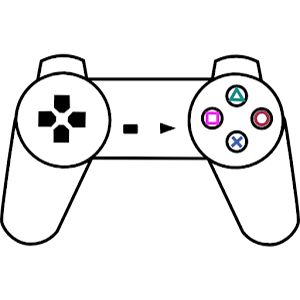
ePSXe for Android
Tools
- v2.0.17
- 11.45M

- v6.5.3
- 24M

- v6.9.8
- 12.89M
TopFollow-Tags
Tools
- v5.5.6
- 16 MB

- v18.4.0
- 35.13M

- v2.321
- 2.85M

- v4.2.4
- 17.83M